WordPress, a favorite platform for many e-commerce businesses, offers a powerful blend of flexibility and SEO tools to help you climb the search engine ranks. But mastering SEO for e-commerce requires more than just plugins—it’s about crafting strategies tailored to your store’s unique needs.
WordPress offers a powerful platform for optimizing your e-commerce store for search engines. Simply having an online store isn’t enough. Your store needs to rank high on Search Engine Results Pages (SERPs) to attract more customers and boost sales. WordPress, with its robust SEO capabilities, provides an excellent platform for e-commerce businesses. In this blog, we’ll explore actionable tips to optimize your WordPress e-commerce website for better rankings.
Tips on leveraging WordPress SEO for E-Commerce Website
Choose an SEO-Optimized E-commerce Theme
The foundation of your WordPress SEO for e-commerce strategy begins with your theme. Choose a lightweight, SEO-friendly e-commerce theme Astra, OceanWP, or GeneratePress. These themes are designed for faster loading times, mobile responsiveness, and clean code, which search engines look for.
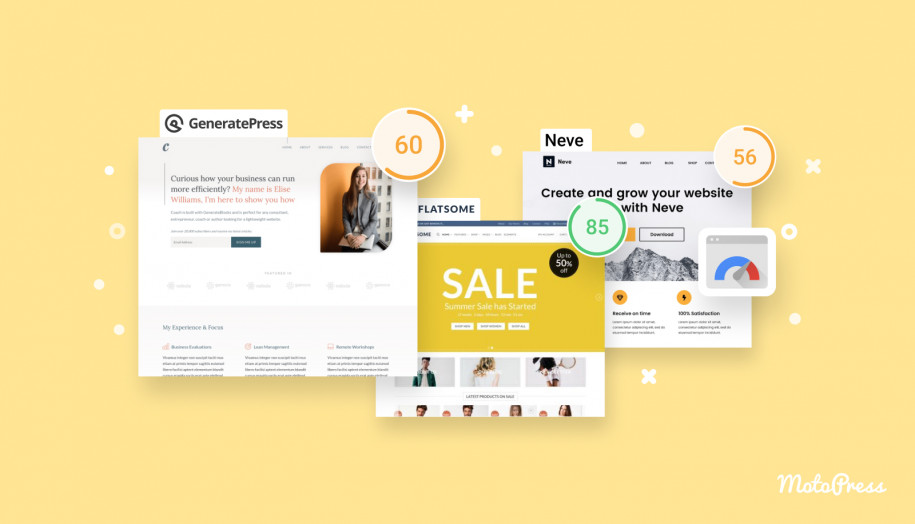
Install a Robust SEO Plugin
SEO plugins simplify optimization. Yoast SEO, All in One SEO, or Rank Math are excellent options for WordPress. They provide insights into keyword optimization, meta descriptions, and on-page SEO factors. SEO for e-commerce, with these tools, you can ensure each product page is primed for search engines.

Optimize Product Pages for keywords
Each product page should target specific keywords relevant to your offerings. Follow these steps to ensure keyword optimization:
- Use long-tail keywords like “exclusive diamond rings for men”
- Add keywords naturally to the title, meta description, headers, and product description
- Include alt text with keywords for all product images
Pro tip: Use tools like Google Keyword Planner or SEMrush to discover high-traffic, low-competition keywords.
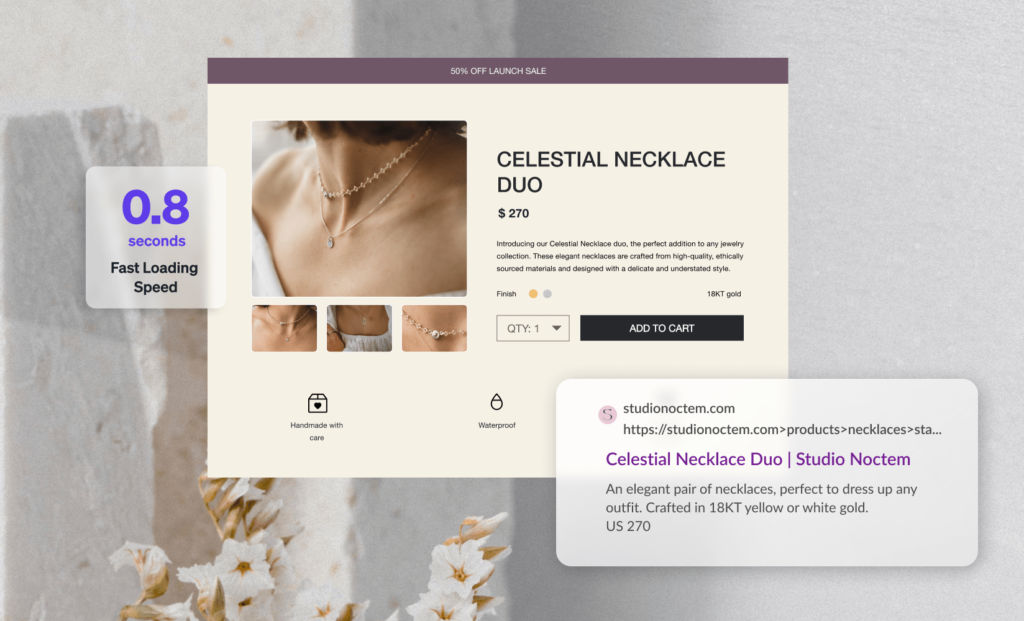
Enhance Website Speed and Performance
Search engines prioritize fast-loading websites, improve your WordPress SEO for e-commerce site speed by:
- Compressing images using plugins like Smush or Imagify
- Utilizing caching plugins such as WP Rocket or W3 Total Cache
- Choosing reliable hosting providers optimized for WordPress, like SiteGround or Kinsta
A fast website not only improves rankings but also keeps your customers engaged.

Make your website mobile-friendly
With mobile commerce on the rise, having a mobile-responsive design is stable. Use tools like Google’s Mobile-Friendly Test to check your site’s responsiveness and optimize it for smaller screens. Most modern WordPress themes and page builders, such as Elementor or Divi, come with built-in mobile design features and help in SEO for e-commerce ranking.
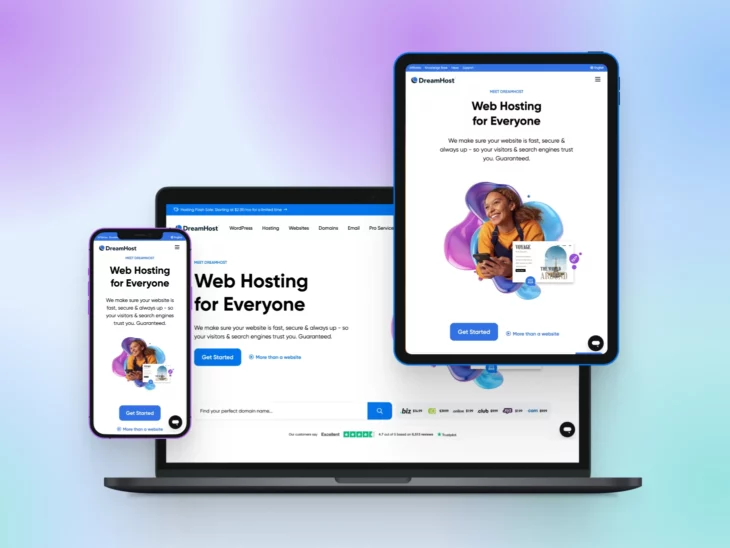
Build Internal Links Strategically
Internal linking helps search engines understand your site structure and encourages visitors to explore more products. Link-related products, blog posts, and category pages to create a smooth user experience. Use anchor texts that incorporate relevant keywords and phrases to enhance SEO value.
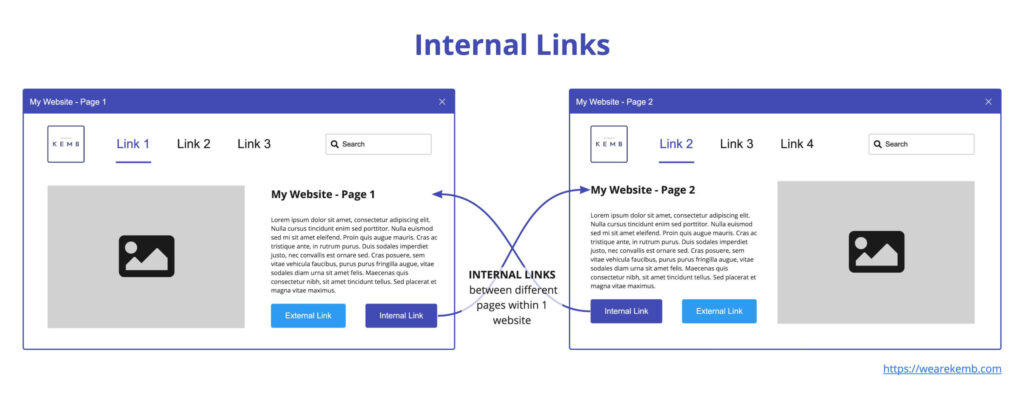
Leverage Product Reviews for SEO
Customer reviews not only build trust but also enhance SEO—positive reviews act as user-generated content, filled with keywords naturally embedded by your customers. Enable preview sections on your product pages and integrate schema markup to display star ratings in search results.
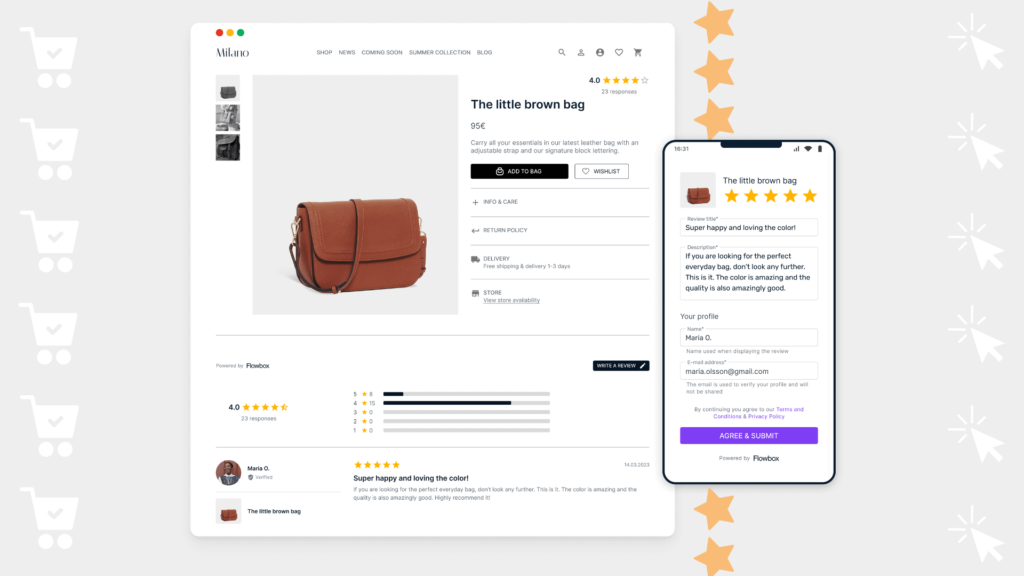
Implement Structured data for rich snippets
Structured data markup helps search engines display additional details, like product prices, availability, and reviews, directly in search results. Plugins like Schema Pro or Rank Math allow you to add structured data without any coding expertise.
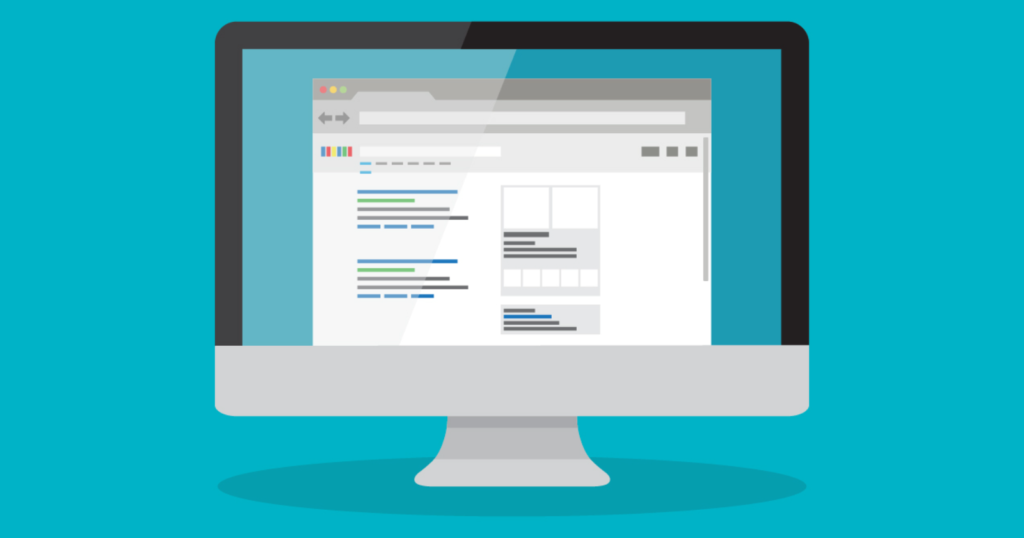
Create High-Quality Blog Content
A blog is an excellent way to drive organic traffic to your store. Write content around your niche, such as buying guides, product comparisons, or industry trends. Use internal links to guide readers from your blog to product pages, boosting your chances of conversions.

Monitor and improve with Analytics
SEO is an ongoing process. Use tools like Google Analytics and Search Console to track your site’s performance. Identify high-performing pages and optimize underperforming ones by modifying keywords, improving load speed, or updating content.

Conclusion
This blog is designed to be actionable and engaging, providing e-commerce businesses with a roadmap to WordPress SEO for e-commerce website success. Optimizing your e-commerce store on WordPress requires a strategic and consistent approach. By leveraging the platform’s powerful SEO features and focusing on user experience, you can boost your rankings and drive more traffic to your store. Start implementing these tips today and watch your online store grow to greater heights.

