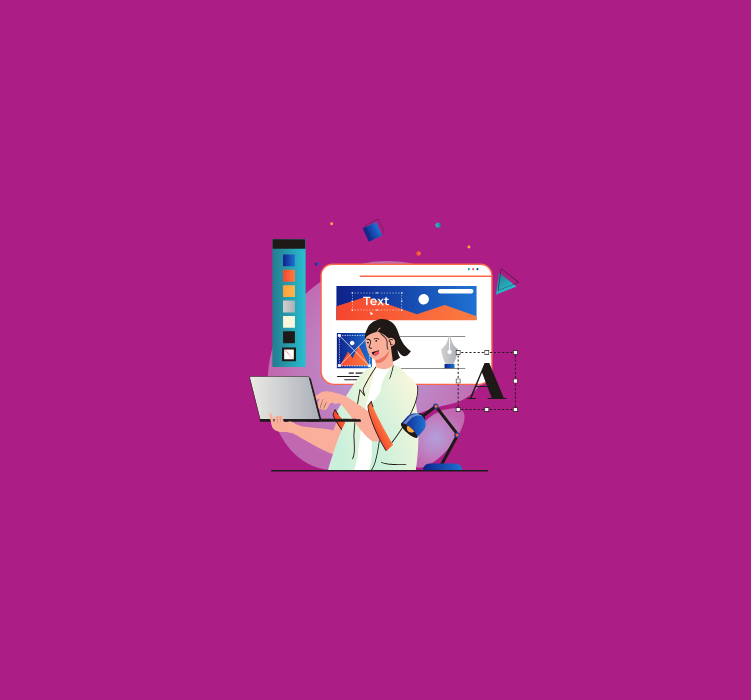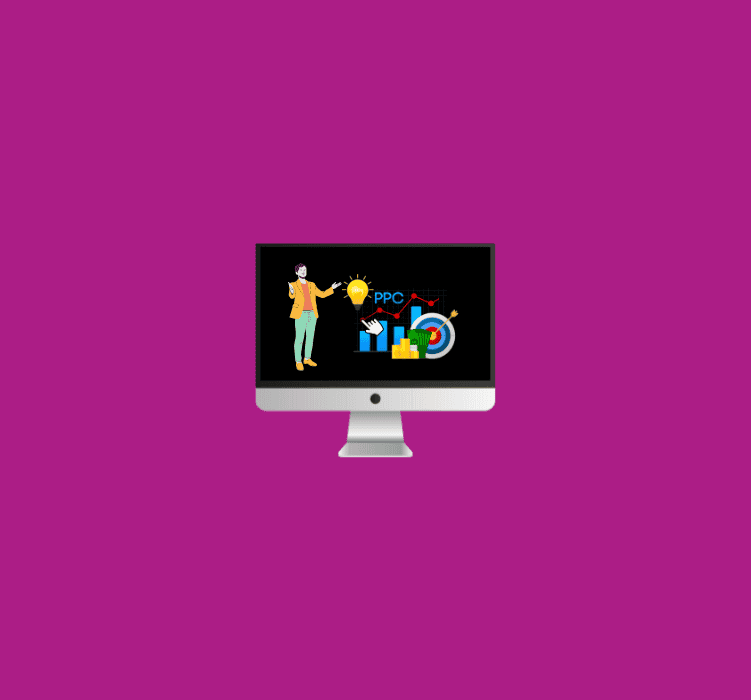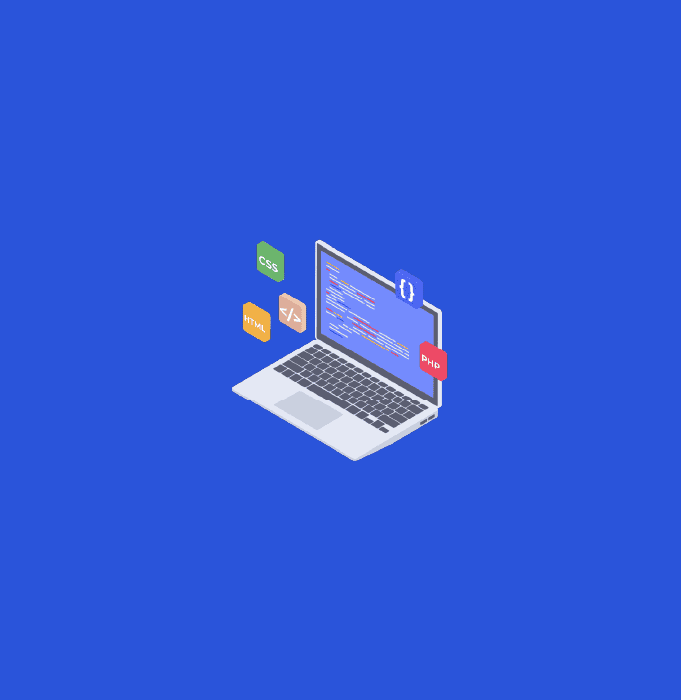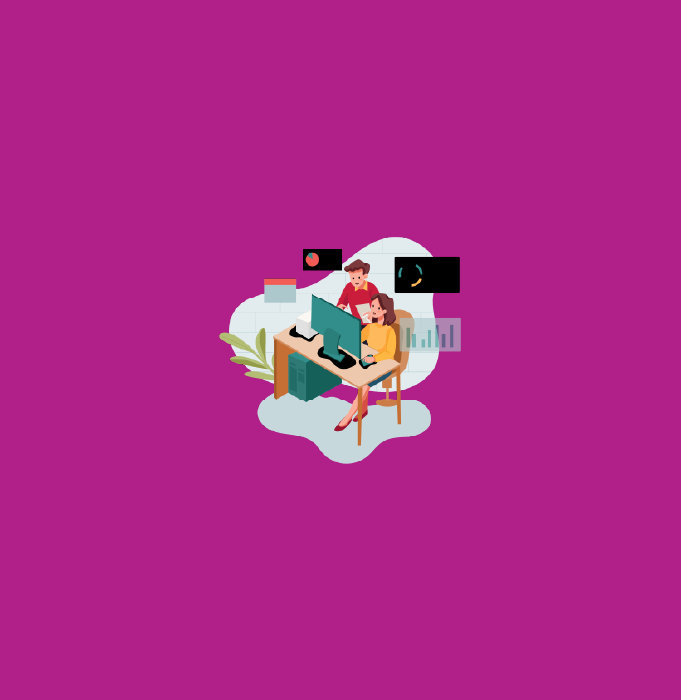Top 10 Tools for Graphic Designer
With the demand for high-quality, engaging visuals growing daily, having the right tools is essential for any graphic designer looking to produce standout work. The right software can empower designers to execute ideas quickly, add precision to their craft, and streamline the creative process.
This guide will walk you through the top 10 graphic designer tools. Each tool has unique strengths, tailored for different aspects of design—be it for creating stunning visual content, collaborating on projects, managing workflows, or enhancing creativity.
Top 10 Graphic Designer Tools
Adobe Photoshop
Features:
- Advanced photo editing and manipulation.
- Extensive toolkit for a graphic designer, including brushes, filters, and effects.
- Layer-based editing and vector graphics support.
- Integration with Adobe Creative Cloud and other Adobe apps.
Pros:
- Industry standard with a comprehensive set of tools.
- Powerful features for detailed photo editing and design.
- Extensive plugin support and community resources.
- Seamless integration with other Adobe Creative Cloud apps.
Pricing:
- Photography Plan: $9.99/month (includes Lightroom).
- Single App Plan: $20.99/month.
- All Apps Plan: $54.99/month (includes all Adobe Creative Cloud apps).
Adobe Illustrator
Features:
- Vector graphic design and illustration tools.
- Precise drawing and editing with advanced path tools.
- Integration with Adobe Creative Cloud for a seamless workflow.
- Extensive type and text tools for typography design.
Pros:
- Ideal for creating scalable vector graphics and illustrations.
- Advanced tools for precision and detail in design.
- Integration with other Adobe apps and assets.
- Strong typography and text editing capabilities.
Pricing:
- Single App Plan: $20.99/month.
- All Apps Plan: $54.99/month (includes all Adobe Creative Cloud apps).
CorelDRAW
Features:
- Vector graphic design with powerful drawing and editing tools.
- Page layout and typography features.
- Color management and font management tools.
- Integration with various file formats and third-party apps.
Pros:
- Comprehensive tools for vector graphics and layout design.
- Strong color management and font handling.
- Versatile file format support.
- One-time purchase option available.
Pricing:
- Standard Edition: ~$249 (one-time fee).
- Subscription Plan: Starting at $199/year.
Affinity Designer
Features:
- Vector and raster graphic designer tools.
- Real-time performance with a focus on precision.
- Advanced color control and typography features.
- Non-destructive editing and artboards for complex projects.
Pros:
- Affordable one-time purchase with no subscription fees.
- Powerful vector and raster design capabilities.
- Real-time performance and precise tools.
- Comprehensive color and typography features.
Pricing:
- One-Time Purchase: $54.99 (Mac/Windows), $19.99 (iPad).
Canva
Features:
- User-friendly design interface with drag-and-drop functionality.
- Extensive library of templates, images, and fonts.
- Collaboration tools for graphic designer team projects.
- Basic editing and customization tools for various design needs.
Pros:
- Easy to use with a low learning curve.
- Extensive library of design assets and templates.
- Collaborative features for graphic designer team projects.
- Accessible via web and mobile apps.
Pricing:
- Free Plan: Basic features and limited assets.
- Pro Plan: $12.99/month (includes premium assets and features).
- Enterprise Plan: Custom pricing for large teams.
Sketch
Features:
- Vector-based design tool focused on UI/UX design.
- Artboards and symbols for efficient design and prototyping.
- Plugins and integrations for extended functionality.
- Collaboration tools for feedback and sharing.
Pros:
- Ideal for UI/UX design with a focus on digital interfaces.
- Efficient design and prototyping tools.
- Extensive plugin ecosystem for added features.
- Strong collaboration for graphic designer team and sharing capabilities.
Pricing:
- Standard Plan: $99/year (includes updates and cloud storage).
Figma
Features:
- Cloud-based design tool for UI/UX and vector graphics.
- Real-time collaboration and commenting features.
- Design systems and reusable components.
- Integration with various third-party tools and plugins.
Pros:
- Excellent for collaborative design projects with real-time updates.
- Cloud-based for easy access and sharing.
- Comprehensive tools for UI/UX design and prototyping.
- Extensive plugin and integration options.
Pricing:
- Free Plan: Basic features for individuals.
- Professional Plan: $12/editor/month.
- Organization Plan: $45/editor/month.
Inkscape
Features:
- Open-source vector graphic design tool.
- Extensive drawing and editing tools for vector graphics.
- Support for multiple file formats.
- Customizable with extensions and plugins.
Pros:
- Free and open-source with no licensing costs.
- Comprehensive vector design tools.
- Support for a wide range of file formats.
- Customizable with extensions and community resources.
Pricing:
- Free: Open-source with no cost.
Gravit Designer
Features:
- Vector graphic design tool with a clean interface.
- Cloud-based with cross-platform accessibility.
- Advanced tools for vector editing and typography.
- Collaboration features and design assets library.
Pros:
- User-friendly with a clean and intuitive interface.
- Cloud-based for access from multiple devices.
- Comprehensive vector editing and typography tools.
- Collaboration and design assets features.
Pricing:
- Free Plan: Basic features.
- Pro Plan: $49.99/year (includes advanced features and offline access).
Adobe XD
Features:
- Design and prototyping tool focused on UI/UX.
- Interactive prototypes with real-time collaboration.
- Integration with other Adobe Creative Cloud apps.
- Design systems and reusable components.
Pros:
- Strong focus on UI/UX design and prototyping.
- Real-time collaboration for design teams.
- Integration with Adobe Creative Cloud enhances workflow.
- Comprehensive prototyping and interactive features.
Pricing:
- Free Plan: Basic features and limited prototypes.
- Single App Plan: $9.99/month.
- All Apps Plan: $54.99/month (includes all Adobe Creative Cloud apps).
Top 10 Tools for B2B Lead Generation
B2B lead generation is essential to rapid growth, building relationships, and driving revenue. To meet this evolving demand, businesses need effective tools that streamline the lead generation process, help identify potential customers, and nurture leads through every stage of the buyer’s journey. In this guide, we’ll dive into the top 10 B2B lead generation tools that offer diverse functionalities to enhance your prospecting efforts.
Top 10 B2B Lead Generation Tools
LinkedIn Sales Navigator
Features:
- Advanced search filters for finding leads and accounts.
- InMail messaging for direct outreach.
- Lead and account insights with real-time updates.
- Integration with CRM systems.
Pros:
- Highly effective for targeting professionals and companies.
- Detailed search filters for precise lead identification.
- InMail messaging increases outreach opportunities.
- Seamless CRM integration enhances lead management.
Pricing:
- Professional Plan: Starting at ~$99.99/month.
- Team Plan: Starting at ~$149.99/month.
- Enterprise Plan: Custom pricing.
HubSpot Sales
Features:
- Email tracking and notifications.
- Lead scoring and pipeline management.
- Automation of follow-up tasks and emails.
- Integration with HubSpot CRM and other tools.
Pros:
- Comprehensive lead management and tracking features.
- Automation tools save time on repetitive tasks.
- Integrated CRM enhances lead nurturing.
- User-friendly interface with strong support resources.
Pricing:
- Free Plan: Basic sales tools.
- Starter Plan: Starting at ~$23/month.
- Professional Plan: Starting at ~$360/month.
- Enterprise Plan: Starting at ~$1,200/month.
ZoomInfo
Features:
- B2B contact database with detailed company and individual profiles.
- Advanced search and filtering options.
- Lead scoring and data enrichment.
- Integration with CRM and marketing tools.
Pros:
- Extensive database of B2B lead generation contacts and companies.
- Powerful search and filtering capabilities.
- Data enrichment improves lead quality.
- Integrates with various CRM and marketing platforms.
Pricing:
- Custom Pricing: Based on features and scale.
Clearbit
Features:
- Real-time data enrichment for lead profiles.
- Advanced lead scoring and segmentation.
- Integrates with CRM and marketing automation tools.
- Detailed company and contact information.
Pros:
- Enhances lead profiles with real-time data.
- Effective for lead scoring and segmentation.
- Integrates well with CRM systems.
- Comprehensive data on companies and individuals.
Pricing:
- Custom Pricing: Based on features and usage.
Leadfeeder
Features:
- Identifies companies visiting your website.
- Tracks and analyzes visitor behavior.
- Integration with CRM and email marketing tools.
- Lead scoring and detailed analytics.
Pros:
- Provides insights into anonymous website visitors.
- Tracks company-level engagement and behavior.
- Integrates with CRM and marketing tools.
- Detailed analytics and lead scoring features.
Pricing:
- Free Plan: Basic features with limited usage.
- Paid Plan: Starting at ~$59/month.
- Premium Plan: Starting at ~$119/month.
Hunter.io
Features:
- Email finding and verification tool.
- B2B Lead generation with detailed email addresses.
- Integration with CRM systems and marketing tools.
- Bulk email verification and data enrichment.
Pros:
- Efficient for finding and verifying email addresses.
- Bulk verification saves time and ensures accuracy.
- Integrates with CRM and marketing tools.
- User-friendly interface and strong support.
Pricing:
- Free Plan: Limited searches and verifications.
- Starter Plan: Starting at ~$49/month.
- Growth Plan: Starting at ~$99/month.
- Pro Plan: Starting at ~$199/month.
Lusha
Features:
- Contact information discovery and verification.
- Chrome extension for finding leads on LinkedIn.
- Integration with CRM and sales tools.
- Data enrichment and lead scoring.
Pros:
- Accurate contact information with real-time updates.
- Chrome extension streamlines B2B lead generation discovery.
- Integrates with CRM and sales platforms.
- Effective data enrichment and lead scoring.
Pricing:
- Free Plan: Limited access to contact details.
- Basic Plan: Starting at ~$39/month.
- Pro Plan: Starting at ~$79/month.
- Enterprise Plan: Custom pricing.
Apollo.io
Features:
- Comprehensive B2B lead generation database with search filters.
- Email sequencing and outreach automation.
- Lead scoring and CRM integration.
- Analytics and performance tracking.
Pros:
- Extensive B2B lead generation database with advanced search filters.
- Effective email sequencing and automation.
- Integrates with CRM systems.
- Detailed analytics and performance tracking.
Pricing:
- Free Plan: Basic features.
- Basic Plan: Starting at ~$39/month.
- Professional Plan: Starting at ~$79/month.
- Enterprise Plan: Custom pricing.
PandaDoc
Features:
- Document automation and e-signature capabilities.
- Lead tracking and management through documents.
- Integration with CRM and marketing tools.
- Analytics and reporting on document performance.
Pros:
- Streamlines document creation and management.
- Effective for lead tracking through document interactions.
- Integrates with CRM and marketing platforms.
- Provides detailed analytics and reporting.
Pricing:
- Free Plan: Basic features with limited usage.
- Essentials Plan: Starting at ~$19/month.
- Business Plan: Starting at ~$49/month.
- Enterprise Plan: Custom pricing.
LeadSquared
Features:
- Lead capture and management with automation.
- CRM functionalities and pipeline management.
- Marketing automation and email tracking.
- Detailed analytics and reporting.
Pros:
- Comprehensive lead capture and management features.
- Strong CRM and pipeline management tools.
- Effective marketing automation and email tracking.
- In-depth analytics and reporting capabilities.
Pricing:
- Basic Plan: Starting at ~$300/month.
- Professional Plan: Starting at ~$500/month.
- Enterprise Plan: Custom pricing.
Top 10 Tools for Web Analytics
Explore the top 10 web analytics tools to boost your website’s performance, track user behavior, and make data-driven decisions for better results.
Google Analytics
Provides detailed insights into website traffic and user behavior. Essential for tracking and analyzing how visitors interact with your site.
Features:
- Comprehensive website traffic tracking and reporting.
- Advanced segmentation and audience insights.
- Integration with Google Ads and other marketing tools.
- Real-time analytics and customizable dashboards.
Pros:
- Free with powerful features and flexibility.
- Extensive integration options and customization.
- Robust reporting and real-time data.
- Large community and support resources.
Pricing:
- Free Plan: Basic features.
- Google Analytics 360: Starting at ~$150,000/year for enterprise-level features.
Adobe Analytics
A powerful tool for tracking and analyzing website and app performance to enhance customer insights and optimize marketing strategies.
Features:
- Advanced data collection and analysis capabilities.
- Real-time data and predictive web analytics.
- Customizable reporting and dashboards.
- Integration with other Adobe Marketing Cloud tools.
Pros:
- Highly customizable and scalable.
- Strong analytical and predictive capabilities.
- Integrates seamlessly with Adobe’s suite of tools.
- Comprehensive data collection and reporting.
Pricing:
- Custom Pricing: Based on features and scale.
Matomo (formerly Piwik)
An open-source web analytics platform that allows users to track and analyze their website traffic while maintaining full control over their data.
Features:
- Open-source web analytics platform with full data ownership.
- Customizable dashboards and reporting.
- Advanced segmentation and tracking.
- Integration with various marketing tools and platforms.
Pros:
- Full control and ownership of your data.
- Flexible and highly customizable.
- Open-source option available for self-hosting.
- Strong privacy features.
Pricing:
- Free Plan: Self-hosted version.
- Cloud Plan: Starting at ~$19/month.
- Enterprise Plan: Custom pricing.
Hotjar – Web Analytics
A user behavior web analytics tool that combines heatmaps, session recordings, and feedback tools to help understand how users interact with websites.
Features:
- Heatmaps and session recordings.
- User feedback and surveys.
- Funnel analysis and conversion tracking.
- Customizable dashboards and reporting.
Pros:
- Provides visual insights into user behavior.
- Easy to use with an intuitive interface.
- Valuable for user experience (UX) optimization.
- Good for understanding user interactions.
Pricing:
- Basic Plan: Free for small websites.
- Plus Plan: Starting at ~$39/month.
- Business Plan: Starting at ~$99/month.
- Enterprise Plan: Custom pricing.
Mixpanel
An advanced web analytics platform focused on tracking user interactions with web and mobile applications to drive data-informed decisions.
Features:
- Advanced event tracking and user analytics.
- Funnel analysis and cohort tracking.
- A/B testing and user segmentation.
- Real-time data and customizable reporting.
Pros:
- Powerful event-based web analytics for deep insights.
- Excellent for product and user behavior analysis.
- Advanced segmentation and cohort analysis.
- Real-time reporting and data visualization.
Pricing:
- Free Plan: Basic features with limited data points.
- Growth Plan: Starting at ~$25/month.
- Enterprise Plan: Custom pricing.
Kissmetrics
A customer analytics platform designed to help businesses understand user behavior and optimize marketing efforts through detailed cohort analysis and tracking.
Features:
- Detailed customer journey and funnel analysis.
- Cohort analysis and segmentation.
- A/B testing and conversion optimization.
- Integration with marketing and CRM tools.
Pros:
- Focuses on customer behavior and journey.
- Effective for conversion rate optimization.
- Strong segmentation and cohort analysis.
- Integrates well with other marketing tools.
Pricing:
- Custom Pricing: Based on features and scale.
Crazy Egg
A web analytics tool that provides heatmaps, scroll maps, and A/B testing features to visualize user behavior and improve website design.
Features:
- Heatmaps and scrollmaps.
- A/B testing and user session recordings.
- Conversion tracking and goal setting.
- User feedback and survey tools.
Pros:
- Provides visual insights into user behavior.
- Easy to use with a focus on UX optimization.
- Effective for A/B testing and conversion tracking.
- Good customer support and resources.
Pricing:
- Basic Plan: Starting at ~$24/month.
- Standard Plan: Starting at ~$49/month.
- Advanced Plan: Starting at ~$99/month.
- Enterprise Plan: Custom pricing.
Pendo
A product experience platform that helps businesses understand user behavior, gather feedback, and deliver in-app guidance to enhance user engagement and retention.
Features:
- Product analytics and user engagement tracking.
- In-app messaging and surveys.
- Feature adoption and user feedback.
- Advanced reporting and segmentation.
Pros:
- Focused on product analytics and user engagement.
- Good for understanding feature usage and adoption.
- In-app messaging for direct user communication.
- Comprehensive reporting and segmentation tools.
Pricing:
- Custom Pricing: Based on features and scale.
Amplitude
A product analytics platform that enables companies to track user interactions and derive insights to optimize product development and user engagement.
Features:
- Product analytics with deep behavioral insights.
- Cohort analysis and funnel tracking.
- Real-time analytics and A/B testing.
- Advanced user segmentation and reporting.
Pros:
- Strong focus on product and user behavior analytics.
- Effective for tracking user journeys and feature usage.
- Real-time data and powerful segmentation.
- Good for product development and optimization.
Pricing:
- Free Plan: Basic features with limitations.
- Growth Plan: Starting at ~$995/month.
- Enterprise Plan: Custom pricing.
Webtrends
A digital analytics and marketing platform that provides insights into website performance and user behavior to enhance marketing strategies and customer experiences.
Features:
- Advanced web and mobile analytics.
- Real-time data and performance reporting.
- Customizable dashboards and data visualization
- Integration with various marketing and CRM tools.
Pros:
- Comprehensive analytics for web and mobile.
- Real-time reporting and data visualization.
- Flexible and customizable with integration options.
- Strong focus on enterprise-level needs.
Pricing:
- Custom Pricing: Based on features and scale.
Top 10 Tools for Website Development
WordPress
A versatile content management system that empowers users to create and manage websites easily, from blogs to e-commerce stores.
Features:
- Extensive library of themes and plugins.
- Highly customizable with a large community.
- Built-in content management system (CMS).
- SEO-friendly and scalable.
Pros:
- Open-source and free to use.
- Highly flexible and customizable.
- Large community and extensive support resources.
- Wide range of plugins for additional functionality.
Pricing:
- Free Plan: Core software is free.
- Hosting Costs: Starting at ~$3-10/month.
- Premium Themes/Plugins: Varies, typically $30-$100 one-time or annual fees.
Wix
A user-friendly website builder that allows users to create stunning websites with drag-and-drop functionality, ideal for beginners and small businesses.
Features:
- Drag-and-drop website builder.
- Wide range of templates and design options.
- App Market for additional features.
- Integrated SEO and marketing tools.
Pros:
- User-friendly with an intuitive drag-and-drop interface.
- Offers a variety of templates and design flexibility.
- Includes built-in SEO and marketing tools.
- No coding skills are required.
Pricing:
- Free Plan: Wix-branded domain and limited features.
- Basic Plan: Starting at ~$14/month.
- Unlimited Plan: Starting at ~$18/month.
- VIP Plan: Starting at ~$39/month.
Squarespace
An all-in-one website building platform known for its sleek templates and design flexibility, catering to creatives and businesses looking for a visually appealing online presence.
Features:
- Designer-quality templates and themes.
- Drag-and-drop website builder.
- Built-in blogging and e-commerce functionalities.
- Analytics and SEO tools.
Pros:
- High-quality, responsive templates.
- Easy to use with a strong focus on design.
- Includes built-in e-commerce and blogging features.
- Good customer support and help resources.
Pricing:
- Personal Plan: Starting at ~$16/month.
- Business Plan: Starting at ~$23/month.
- Basic Commerce Plan: Starting at ~$27/month.
- Advanced Commerce Plan: Starting at ~$49/month.
Shopify
An e-commerce platform that allows users to create and manage online stores effortlessly.
Features:
- E-commerce website builder with customizable themes.
- Integrated payment processing and shipping options.
- App store for additional functionalities.
- SEO and marketing tools.
Pros:
- Tailored specifically for e-commerce.
- Easy setup and user-friendly interface.
- Extensive app ecosystem and integrations.
- Reliable support and security features.
Pricing:
- Basic Plan: Starting at ~$39/month.
- Shopify Plan: Starting at ~$105/month.
- Advanced Plan: Starting at ~$399/month.
- Shopify Plus: Custom pricing.
Webflow
A powerful website design tool that combines visual design and code enables users to build responsive websites without extensive coding knowledge.
Features:
- Visual website builder with advanced design capabilities.
- CMS and e-commerce functionalities.
- Hosting included automatic scaling.
- Custom code and SEO tools.
Pros:
- Combines design flexibility with CMS capabilities.
- Clean, code-free design process.
- Hosting and scaling are included in the pricing.
- Good for designers and developers alike.
Pricing:
- Basic Plan: Starting at ~$14/month.
- CMS Plan: Starting at ~$23/month.
- Business Plan: Starting at ~$39/month.
- Enterprise Plan: Custom pricing.
Joomla
An open-source content management system for building and managing websites with extensive customization options and extensions.
Features:
- Flexible CMS with extensive customization options.
- Large library of extensions and templates.
- Built-in user management and access control.
- SEO and social media tools.
Pros:
- Open-source and free to use.
- Highly flexible and customizable with various extensions.
- Strong user management and access control.
- Good for complex websites and applications.
Pricing:
- Free Plan: Core software is free.
- Hosting Costs: Starting at ~$3-10/month.
- Premium Extensions/Themes: Varies, typically $30-$100 one-time or annual fees.
Drupal
A flexible open-source content management system used for building complex websites and applications, known for its scalability and extensive customization capabilities.
Features:
- Powerful and flexible CMS with extensive customization.
- Advanced user management and permissions.
- A large number of modules and themes.
- SEO and performance optimization tools.
Pros:
- Open-source and highly customizable.
- Suitable for complex, large-scale websites.
- Strong community support and developer resources.
- Advanced security features.
Pricing:
- Free Plan: Core software is free.
- Hosting Costs: Starting at ~$3-10/month.
- Premium Modules/Themes: Varies, typically $30-$100 one-time or annual fees.
Adobe Dreamweaver
A web design and development tool that allows users to create responsive websites visually or through code, offering features for both beginners and advanced developers.
Features:
- Professional code editor with WYSIWYG interface.
- Supports HTML, CSS, JavaScript, and more.
- Integration with Adobe Creative Cloud.
- Live preview and code synchronization.
Pros:
- A powerful tool for both visual and code-based design.
- Integration with other Adobe Creative Cloud apps.
- Supports a wide range of web technologies.
- Good for professional web developers.
Pricing:
- Single App Plan: Starting at ~$20.99/month.
- All Apps Plan: Starting at ~$54.99/month.
Elementor
A popular WordPress page builder that enables users to create stunning websites with a drag-and-drop interface, offering extensive customization options and pre-designed templates.
Features:
- Drag-and-drop page builder for WordPress.
- Pre-designed templates and widgets.
- Theme builder and responsive design tools.
- Integration with various WordPress plugins.
Pros:
- Intuitive drag-and-drop interface.
- Highly customizable with numerous widgets and templates.
- Works seamlessly with WordPress.
- Good for both beginners and advanced users.
Pricing:
- Free Plan: Basic features.
- Personal Plan: Starting at ~$59/year.
- Plus Plan: Starting at ~$99/year.
- Expert Plan: Starting at ~$199/year.
Google Web Designer
A visual design tool for creating interactive HTML5 ads and websites, featuring a user-friendly interface and integration with Google Ads and other services.
Features:
- Design and create HTML5 ads and animations.
- WYSIWYG editor with code view.
- Integration with Google Ads and Display & Video 360.
- Interactive and responsive design tools.
Pros:
- A free tool with robust design and animation features.
- Integrates well with Google advertising products.
- Supports interactive and responsive ads.
- Good for creating rich media content.
Pricing:
- Free
Top 10 Tools for SEO
In the competitive world of digital marketing, search engine optimization (SEO) remains a cornerstone for improving online visibility and driving organic traffic. However, to achieve high rankings and stay ahead of evolving algorithms, marketers need the right tools to analyze, optimize, and measure their efforts. Discover the top 10 SEO tools to boost your website’s ranking, enhance keyword research, and optimize performance for better visibility online.
Ahrefs
Features:
- Comprehensive site audit and backlink analysis.
- Keyword research with an extensive database.
- Competitor analysis and site explorer.
- Content research and gap analysis.
Pros:
- Extensive backlink index and data.
- Powerful keyword research tools.
- In-depth competitor analysis.
- User-friendly interface.
Pricing:
- Lite Plan: ~$99/month
- Standard Plan: ~$199/month
- Advanced Plan: ~$399/month
- Enterprise Plan: ~$999/month
SEMrush
Features:
- Keyword research and position tracking.
- Site audit and technical SEO analysis.
- Competitor analysis and traffic insights.
- Content marketing and SEO writing assistant.
Pros:
- A comprehensive suite of SEO tools.
- Extensive keyword and competitor data.
- Detailed site audit and reporting.
- Integrates with other marketing tools.
Pricing:
- Pro Plan: ~$119.95/month
- Guru Plan: ~$229.95/month
- Business Plan: ~$449.95/month
- Enterprise Plan: Custom pricing
Moz Pro
Features:
- Keyword research and rank tracking.
- Site audit and on-page optimization.
- Backlink analysis and link building.
- SEO insights and reporting.
Pros:
- User-friendly and intuitive interface.
- Comprehensive keyword and link data.
- Strong community and resources.
- Effective site audit tools.
Pricing:
- Standard Plan: ~$99/month
- Medium Plan: ~$179/month
- Large Plan: ~$299/month
- Premium Plan: ~$599/month
Google Search Console
Features:
- Performance tracking and insights.
- Indexing status and crawl errors.
- Site performance in Google search.
- Mobile usability and security issues.
Pros:
- A free tool with direct data from Google.
- Essential for understanding site performance.
- Easy to use and integrates with Google Analytics.
- Provides actionable insights for SEO improvements.
Pricing:
- Free
Screaming Frog SEO Spider
Features:
- Site crawling and technical SEO audit.
- Duplicate content and broken link detection.
- On-page Search Engine analysis and metadata extraction.
- Integration with Google Analytics and Search Console.
Pros:
- Detailed technical Search Engine analysis.
- Comprehensive site crawl capabilities.
- Useful for large and complex sites.
- Desktop application with fast performance.
Pricing:
- Free Plan: Limited to 500 URLs
- Paid Plan: ~$209/year
Yoast SEO
Features:
- On-page SEO optimization for WordPress.
- Readability analysis and content recommendations.
- Meta tags management and XML sitemaps.
- Social media integration and schema markup.
Pros:
- Easy to use within WordPress.
- Provides actionable on-page Search Engine suggestions.
- Integrates well with other WordPress plugins.
- Regular updates and support.
Pricing:
- Free Plan: Basic features
- Premium Plan: ~$99/year
Ubersuggest
Features:
- Keyword research and suggestions.
- Backlink analysis and site audit.
- Competitor research and Search Engine analysis.
- Content ideas and search engine recommendations.
Pros:
- Affordable with a user-friendly interface.
- Provides keyword and backlink insights.
- Includes content and recommendations.
- Free basic version available.
Pricing:
- Free Plan: Basic features
- Individual Plan: ~$12/month
- Business Plan: ~$40/month
- Enterprise Plan: ~$100/month
Majestic
Features:
- Backlink analysis and link building.
- Site Explorer and backlink history.
- Trust Flow and Citation Flow metrics.
- Competitor backlink analysis.
Pros:
- Specialized in backlink data and analysis.
- Provides historical backlink information.
- Trust Flow metrics for link quality assessment.
- User-friendly interface for backlink research.
Pricing:
- Lite Plan: ~$49.99/month
- Pro Plan: ~$99.99/month
- API Plan: ~$399.99/month
BrightEdge
Features:
- SEO performance tracking and reporting.
- Keyword research and competitive analysis.
- Content optimization and search engine recommendations.
- Technical SEO and site audit tools.
Pros:
- Comprehensive SEO and content management platform.
- Advanced competitive insights and tracking.
- Integrates with other marketing tools.
- Enterprise-level features and support.
Pricing:
- Custom pricing based on needs
Serpstat
Features:
- Keyword research and rank tracking.
- Site audit and analysis.
- Competitor research and backlink analysis.
- Content marketing and PPC analysis.
Pros:
- Affordable and feature-rich.
- All-in-one SEO and digital marketing tool.
- Provides keyword and competitor insights.
- User-friendly and scalable.
Pricing:
- Lite Plan: ~$69/month
- Standard Plan: ~$149/month
- Advanced Plan: ~$299/month
- Enterprise Plan: ~$499/month
Top 10 Tools for Paid Ads
Google Ads
Comprehensive paid ads platform for managing and optimizing search and display ads on Google’s network.
Features:
- Search and display ad management.
- Extensive keyword research and targeting options.
- Advanced audience segmentation and bidding strategies.
- Detailed performance tracking and reporting.
Pros:
- Wide Reach: Access to Google’s vast search and display network.
- Advanced Targeting: Detailed audience and keyword targeting options.
- Scalability: Suitable for businesses of all sizes, from small to enterprise.
- Comprehensive Analytics: In-depth reporting and insights.
Pricing:
- Pay-per-click (PPC) model
Facebook Ads Manager
Advanced tool for creating, managing, and analyzing ads on Facebook and Instagram.
Features:
- Comprehensive ad creation and customization.
- Targeting options based on demographics, interests, and behavior.
- Integration with Instagram for cross-platform campaigns.
- In-depth performance analytics and A/B testing.
Pros:
- Highly Targeted: Granular targeting based on demographics, interests, and behavior.
- Cross-Platform Reach: Ads can be run on Facebook and Instagram.
- Visual Ad Formats: Supports rich media formats and engaging visuals.
- Robust Analytics: Detailed performance metrics and campaign insights.
Pricing:
Microsoft Advertising (formerly Bing Ads):
Search advertising platforms for Bing and Yahoo with keyword research and competitive insights.
Features:
- Search ads on Bing and Yahoo networks.
- Keyword research and bid management tools.
- Import features for Google Ads campaigns.
- Performance insights and reporting.
Pros:
- Cost-Effective: Typically lower CPC compared to Google Ads.
- Unique Audience: Access to Bing and Yahoo’s user base.
- Easy Import: Import Google Ads campaigns for quick setup.
- Detailed Insights: Performance data and keyword research tools.
Pricing:
- Pay-per-click (PPC) model
SEMrush
Digital marketing tool offering competitive analysis, keyword research, and ad performance tracking.
Features:
- Competitor analysis and keyword research.
- Ad copy and performance tracking.
- SEO and PPC strategy integration.
- Comprehensive reporting and analytics.
Pros:
- Comprehensive Tools: Offers a wide range of features for SEO and PPC.
- Competitor Analysis: Valuable insights into competitors’ strategies.
- Keyword Research: Extensive database for keyword discovery.
- Integrated Approach: Combines SEO and PPC strategies.
Pricing:
- Pro Plan: ~$119.95/month
- Guru Plan: ~$229.95/month
- Business Plan: ~$449.95/month
SpyFu
Competitor research tool providing insights into keywords and ad strategies.
Features:
- Competitor keyword research and analysis.
- Historical ad spend and performance data.
- Ad copy insights and strategies.
- Keyword and domain comparison tools.
Pros:
- Competitive Intelligence: Deep insights into competitors’ ad strategies and keywords.
- Historical Data: Access to historical ad performance data.
- Ad Copy Analysis: Understand successful ad copy and strategies.
- Keyword Research: Discover profitable keywords used by competitors.
Pricing:
- Basic Plan: ~$39/month
- Professional Plan: ~$79/month
- Team Plan: ~$299/month
AdEspresso
Simplified ad creation and optimization for Facebook, Instagram, and Google Ads.
Features:
- Easy ad creation and management for Facebook, Instagram, and Google.
- A/B testing for ad optimization.
- Detailed performance analytics and reporting.
- User-friendly interface and campaign insights.
Pros:
- User-Friendly: Intuitive interface for ad creation and management.
- A/B Testing: Easy setup for testing different ad variations.
- Cross-Platform: Supports Facebook, Instagram, and Google Ads.
- Detailed Reporting: Clear and actionable performance analytics.
Pricing:
- Basic Plan: ~$49/month
- Plus Plan: ~$99/month
- Enterprise Plan: Custom pricing
Kenshoo (Skai)
Advanced cross-channel ad management and automation with AI-driven insights.
Features:
- Cross-channel ad management and optimization.
- AI-driven insights and automation.
- Advanced analytics and reporting.
- Integration with various digital marketing platforms.
Pros:
- Cross-Channel Management: Integrated approach to managing multiple ad channels.
- AI Insights: Advanced automation and AI-driven optimization.
- Scalability: Suitable for large and complex ad campaigns.
- Advanced Analytics: Deep performance insights and reporting.
Pricing:
- Custom pricing based on business needs and scale
WordStream
PPC management tool focused on keyword research and campaign optimization.
Features:
- PPC management and optimization tools.
- Keyword research and competitive analysis.
- Performance reporting and recommendations.
- User-friendly interface for campaign management.
Pros:
- Simplified PPC Management: User-friendly tools for managing campaigns.
- Keyword Discovery: Effective keyword research and recommendations.
- Performance Optimization: Regular suggestions for improving ad performance.
- Ease of Use: Designed for small to mid-sized businesses.
Pricing:
- Basic Plan: ~$299/month
- Advanced Plan: ~$499/month
- Enterprise Plan: Custom pricing
AdRoll
Platform specializing in retargeting and display ads with detailed analytics.
Features:
- Retargeting ads across multiple channels.
- Display and social media advertising.
- Audience segmentation and personalization.
- Analytics and performance tracking.
Pros:
- Effective Retargeting: We specialize in retargeting to re-engage visitors.
- Multi-Channel Reach: Supports display and social media ads.
- Audience Segmentation: Advanced targeting and personalization options.
- Robust Analytics: Comprehensive performance tracking and insights.
Pricing:
- Custom pricing based on ad spend and services used
HubSpot Ads
Integrates ad management with CRM for streamlined marketing and lead generation.
Features:
- Integration with HubSpot CRM for unified marketing efforts.
- Ad creation and management with lead generation focus.
- Performance tracking and analytics.
- Seamless integration with inbound marketing tools.
Pros:
- CRM Integration: Seamless connection with HubSpot’s CRM for lead tracking.
- Unified Marketing Efforts: Integrates ads with inbound marketing strategies.
- User-Friendly: Intuitive ad creation and management tools.
- Performance Insights: Detailed analytics and reporting linked with CRM data.
Pricing:
- Starter Plan: ~$600/year
- Professional Plan: ~$1,800/year
- Enterprise Plan: Custom pricing
LinkedIn Marketing Agency in Chennai
Introduction – LinkedIn Marketing Agency in Chennai
A path-breaking LinkedIn Marketing Plan is the best way to step forward and find new leads. LinkedIn is a social network connecting professionals from around the world in different industries or fields of business. It is considered the online version of a networking event that interests professional contacts to expand their boundaries, get a better/suitable job, stay updated on industrial trends, or directly connect with new people to exchange their innovative thoughts.
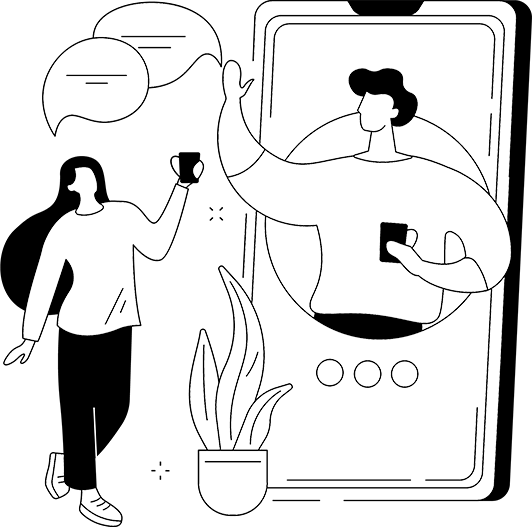
Muchiwala is a leading LinkedIn marketing Agency in Chennai, we provide various services to build brand relationships, and brand leadership, to generate leads, and we also conduct market research. Today, community building is best in Linkedin. Our team will help you target your ads on LinkedIn and make sure that they reach people of specific industries in different regions and create awareness for high-quality leads and prospects for our clients.
Table of Contents
Why is LinkedIn important?
As a social media platform, LinkedIn offers a number of unlimited benefits for professionals. It helps you to gather knowledge, find inspirational idols, build professional relationships, and even market yourself & your company. It can also help you build your career, and spread your story to people for them to get inspired by you & your company.
For increasing social engagements, many professionals find LinkedIn very beneficial and useful. It is one of the best platforms for job seekers, and entrepreneurs, to connect with other professionals and keep track of upcoming events and marketing trends. Some of the reasons why LinkedIn is important for professionals to grow their business in the future:
You Find a Mentor
It takes immense strength and research to find a good mentor. A good and professional mentor can change your perspective on struggles and issues you face in your personal as well as professional life. Sometimes you face a number of issues while you begin or build your career. This is one of the main reasons why LinkedIn is significant for professionals.
You find Managers and Job Recruiters of various industries
With the help of LinkedIn, you are able to find a job faster because most recruiters and hiring managers of different industries from various parts of the world are already using this platform. LinkedIn has made it easier for a number of recruiters to find candidates during the hiring process that might be suitable for the required position and their company.
To gain a huge number of people to know about your company or business, a strong and presentable profile with a sensible and well-written summary of what you do or the past experiences of your work journey, will definitely boost the engagement rate.
A Good Profile builds Credibility and Trust
A well-summarised profile builds you as a trustworthy potential employee, which helps you to gain credibility. A recruiter scans through your profile before contacting you, and when they do, LinkedIn notifies you about it and gives you insights as to how many people viewed your profile.
You have Great Networking Opportunities with Professionals
LinkedIn gives you a great opportunity to meet other professionals of similar or different industries. If you want to switch your job, the network connections with other professionals will be useful even if you are currently working at some other company.
These network connections can be saved and can be accessed whenever you are in need of a new job role. You can also save the profiles that you find interesting and might be helpful for business expansion.
Industry knowledge updates daily
LinkedIn makes it easier for people to stay on top of industry trends and news. You can follow people and increase your knowledge of the latest information on what is happening in the industry. In this way, you learn about the latest changes that the industry is going through in the future.
A Great Way of Being Found on Google
LinkedIn helps the industry to rank at a better position in Google’s search engine research page (SERP). Google gives an opportunity to people and their LinkedIn profiles to rank well and there is a good chance that your profile can be seen on the Google results page. This means that LinkedIn is a great way for people or recruiters to look up jobs and businesses, and also know about the industry and their services.
Specialized services offered by LinkedIn Marketing Agency in Chennai
Your LinkedIn profile and company page are important to your professional branding strategy. Are you stressed that your profile is not as inviting as it should be?
Then, It’s time to rebuild your fluctuating LinkedIn profile into a gripping medium that increases brand awareness, generates more qualified leads for your business, and boosts sales. With our LinkedIn Services, we create a 100% professional profile that connects your network, constructs your brand, and motivates you to achieve your goals.
Personalized InMails
Increase click-through rates and drive conversions. With the help of our Sponsored InMail Services, you can send personalized messages to your target audiences. Our emails have captivating content with unique presentations to catch the attention of the targeted audiences.
Run Compelling LinkedIn Ads
With our services, you can run your marketing campaigns with clearly defined goals, target audiences, and maximum engagement with them. Our LinkedIn Text Ads and dynamic Video Ads are easy and accurate to the point. They offer a big opportunity to target audiences, check traffic to a specific URL, and can be personalized or customized.
LinkedIn Sponsored Ads
When it comes to LinkedIn feeds, a small tag of ‘Sponsered’ on top will be displayed. This includes an impressive combination of images, videos, text, and infographics. It becomes difficult at a point to take their eyes off these combinations and it helps to boost the rich media of advertising.
B2B Lead Generation
We create awareness to attract high-quality prospects or leads through LinkedIn. Our channelized efforts can harness LinkedIn’s total potential by targeting decision-makers and influencers based on specific industries, company size, or particular interest in functional topics. We develop strategies that, encourage you to find and engage with targeted prospects more effectively.
Prospect And List Building
Before making any marketing strategy, we narrow down leads or prospects, who are more likely to become customers. LinkedIn Sales Navigator helps you filter to narrow down users and directly target the top audience. You can focus on your leads and connect with them through comments and likes before converting them into your customers.
Multi-Platform Management
Our team handles LinkedIn campaigns across multiple platforms, such as Facebook, Twitter, and Instagram, to reach potential audiences and increase your online visibility.
Reporting and Analysis
We provide tracking analytics and reports, such as engagement rates, click-through rates, and conversion rates, allowing you to measure the increase in LinkedIn campaigns and online engagement with potential audiences for decisions to be taken to maintain maximum performance.
Why choose Muchiwala?
Muchiwala aims to take care of every aspect of LinkedIn step-by-step, from giving your brand an impression to converting trusted followers to potential leads. Our team of LinkedIn experts focuses on promoting your brand and constructing a strong, reliable community through captivating call-to-action.
B2B Lead Generation Experts
We specialize in generating high-quality leads and developing strategies that, encourage you to find and engage with targeted prospects more effectively.
Time-saving strategies
Our team ensures an integrated marketing strategy from our sales experts to boost the process in no time to spare.
Approach-based ROI & budget
We take care of the budget & ROI of our Clients and also help in running profitable, and appropriate marketing & advertising campaigns.
Profile & Page Management
We have regular checks on your LinkedIn and Instagram Pages and note down the engagement growth every month including likes, comments, views, shares, etc.
Brand Strategy for high-quality leads
Our team has strong experience in brand building, we develop the best strategies that connect the right audience at the right time with the right communication through the right content.
Conclusion
Transform your digital visibility with our expert LinkedIn marketing services, where authentic brand building meets potential prospects or leads for a top-notch experience. LinkedIn Marketing Chennai by Muchiwala is your go-to guide for all the required LinkedIn profile-building and page development services according to your choices. One of the ultimate keys to driving your target audience to your LinkedIn profile is to increase leads, sales, and conversion.
Instagram Marketing Agency in Chennai
Introduction
Muchiwala, the leading Instagram marketing agency in Chennai, is dedicated to propelling your business to new heights. Our specialized focus is on strategic Instagram campaigns and dynamic platforms to enhance your brand’s online presence and drive significant growth in the future.
Table of Contents
Our customized approach ensures that your business shines amidst the digital clutter, captivating your audience and fostering meaningful connections. Committed to innovation and results-driven strategies, Muchiwala is your trusted partner for unlocking Instagram’s full potential to elevate your business. As the expert Instagram marketing agency in Chennai, we excel in:
- Generating leads and sales through tailored strategies.
- Maximize ROI.
- Promoting brand awareness.
Why is Instagram Marketing important?
Since companies find new ways to promote their business, Instagram has been a powerful marketing tool for businesses looking to expand their presence and product visibility. Eventually, Instagram is a highly visual platform, it’s a top-notch social media marketing tool for presenting cool, innovative, interesting, and beautiful products and services by various businesses from different companies and brands.
Industries such as fashion, food, travel, beauty, home decor, gardening, and events enjoy enormous success by adding Instagram engagement to their marketing plans. Businesses can connect with millennials through Instagram, and it’s powerful for marketing to Gen Z and other segments of the industries.
- Businesses can partner with influencers to build brand awareness.
- Hashtags can increase a business’s visibility on Instagram.
- Instagram helps businesses connect with their customers often.
- Instagram helps businesses optimize the power of mobiles.
- Instagram helps businesses keep a keen eye on their competitors.
- Instagram Advertisements are a way to find new customers for various businesses.
- Businesses can implement social media strategies through Instagram insights.
Specialized Services – Instagram Marketing Agency in Chennai
We have a dedicated Instagram marketing team and paid tools to set up and manage your campaigns for the best results. Learn more about our Instagram Marketing services offer:
Hashtags Research
We identify relatable, sensible, and popular hashtags to increase your reach of audiences on Instagram.
Audience Targeting
We offer audience targeting methods making sure your messages are seen and reached by the right demographics, increasing the chances of conversion and customer recognition.
Multi-Platform Management
Our team handles Instagram campaigns across multiple platforms, such as Facebook, Twitter, and LinkedIn, to reach potential audiences and increase your online visibility.
Strategic Content Creation
We develop relevant and strong content that is interactive to your target audience, including eye-catching graphics, connecting copy, and videos to gain audience engagement.
Performance Analysis
We provide tracking analytics and reports, such as engagement rates, click-through rates, and conversion rates, allowing you to measure the increase in Instagram campaigns and online engagement with potential audiences for decisions to be taken to maintain standard performance.
Instagram Ads Agency
We believe in running targeted advertising campaigns on Instagram to increase brand presence, drive website traffic, or generate leads and sales. We also offer to create interactive stories to connect with your followers and share promotions, highlighting stories or announcements.
Why choose Muchiwala for Instagram Marketing Agency in Chennai
Muchiwala is one of the Leading Performance Marketing Agencies in Chennai, we have helped many businesses to get better online brand presence through our best Instagram marketing services and we have a team of qualified Instagram marketers who have worked on several Instagram marketing campaigns and know how to grow Instagram profiles in a standardized manner and find results in no time to spare. Here’s why you should choose us for Instagram Marketing:
Increased Brand Visibility
Our services showcase your brand’s online visibility, making it more interactive to potential audiences across your Instagram.
Engaged Audience
We ensure connections with your audience, encouraging interactions, comments, shares, and likes that appreciate your brand and audience engagement.
Targeted Advertising
We provide audience targeting that has reached the most relevant demographics, optimizing your ad spend for maximum ROI.
Improved Customer Insights
Our Instagram campaigns provide valuable customer data and insights that help you understand their tastes & preferences, behaviors, and latest trends for better growth in the future.
Enhanced Reputation Management
We actively monitor and respond to customer feedback and comments, helping you manage your brand’s visibility.
Measurable Results
We provide actionable insights to refine strategies, achieve business goals, and help businesses measure Instagram insights that benefit them in better decision-making.
Conclusion
Transform your online and social visibility with our expert Instagram marketing services, where authentic trends meet functionality to develop a top-notch online experience. Instagram Marketing Chennai by Muchiwala is your go-to guide for all the required Instagram marketing and development services according to your choices. One of the ultimate keys to driving people to your Instagram account is to increase leads, sales, and conversions.
Website Development Agency in Chennai
Introduction
Muchiwala is one of the leading Website Development Agency in Chennai with target audiences from various industries and different fields of services.
Do you want to develop an impressive website for your business/brand? Are you looking for a website developers/designers team to redesign, develop, and optimize your website for great performance and user experience?
You are in the right place.
We are here to help you develop your business’s online visibility, by creating a gripping web development. If your business is online, then, the website is your business’s core task to be done. Your website is an official platform to show people what you do and how you can benefit them & their company.
Table of Contents
Our Specialized Website Services
Muchiwala is one of the leading digital marketing agencies in Chennai. We offer various digital marketing services like Website development, Search Engine Optimization(SEO), Web designing, Social Media Marketing, Content Marketing, Paid Advertising Services, etc. Our website designing/developing services include:
Customized & Unique Design
We design a unique and tailored website that matches your brand’s identity, ensuring, an increase in online visibility that puts you ahead of your competitors.
Website Design & Development from Scratch
We design and develop your website from scratch following step-by-step procedures. At first, our team will conduct research and note down what will required to make your website engaging to the audiences.
Responsive Mobile Optimized Website development
Our designs are developed for various devices and sizes of the screen, making the accessibility of your website easier on different devices of every dimension.
Ease of access and Navigability
We prioritize user experience, and navigation implementation, and also to guide the audiences through your website with maximum interaction and engagement.
Search Engine Optimized Design Structure
Our website designs include best practices of SEO, making your site search engine friendly, which helps to increase your online visibility & helps to gain more organic traffic.
WordPress Website Designing
We use WordPress Framework for all our website development projects. The framework makes the site easy to edit, update, add content, and change animations/effects.
E-commerce Website development
We have served clients of various brands and industries across all different fields of business. We’ve developed and helped clients increase their online presence with an engaging and interactive audience.
Why choose us?
Best Website Development Agency in Chennai
Strong Brand Image
Custom designs enhance your brand’s online presence.
User-Friendly
User-friendly designs with navigation and high-responsive layouts, ensure the audiences have a smooth and enjoyable search engine experience, increasing engagement with them and reducing the bounce rates.
Higher Conversions
Well-developed websites are optimized for high conversions, encouraging the audience to take actions such as making any purchases, filling out contact details required, or signing up for any newsletters or blogs, which helps lead to high conversion rates.
Mobile Compatibility
Our designs ensure that your website is easily accessible and functional on all devices at all times, reaching a huge group of audience and growing mobile optimization.
Improved SEO
SEO-friendly designs help improve your website’s search engine rankings, gain organic traffic, and make it easier for potential audiences to visit your site.
Competitive Edge
A fully functional website gives you a competitive advantage, which helps you to stand out in the cluttered digital landscape and position your company as the top in your industry.
Conclusion
Transform your digital visibility with our expert website developing services, where authentic designs meet functionality to develop a top-notch online experience. Web Development Chennai by Muchiwala is your go-to guide for all the required website design and development services according to your choices. One of the ultimate keys to driving people to your website is to increase leads, sales, and conversions.
Digital Marketing Agency in Chennai
Introduction – About Us
Muchiwala is a Leading Digital Marketing Agency in Chennai, which delivers exceptional results, and data-driven methods, driving growth strategies and ROI in Digital Marketing. In the 21st century, everything around the world is growing digitally, be it business, education, bills, etc. Traditional marketing is used at a minimal rate, compared to digital marketing, which helps reach the business at a scale of great heights. Muchiwala offers Fresh Ideas for Every Business:
- Creative Approach
Innovative thinking increases our creative approach toward delivering exceptional marketing solutions for businesses.
- Guaranteed Success
Our methods ensure success which is guaranteed and sustainable.
- Performance Oriented
Our performance-oriented procedure consistently delivers outstanding results for our clients.
Table of Contents
Specialized Services under Digital Marketing Agency in Chennai
SEO Optimization
Beat your competitor and stay at the top of Google with our targeted, affordable, and result-oriented SEO strategy.
- SEO Consultancy Services
- Local SEO Services
- Global SEO Services
- Keyword Research Analysis
- Effective Link Building Services
Social Media Marketing
Change your brand stories into business performance using Social Media, laser-targeting, clicks to conversions, closing sales, and more to increase social media visibility.
- Social media strategy development
- Content creation
- Social media advertising
- Social media management
Content Marketing
Curate content that connects customers with your brand. Every piece of content has emotional triggers that drive people to make driving decisions.
- Article Writing
- Blog Writing
- E-commerce Content Writing
- SEO Content Writing Services
- Information Portals
- Landing Page Writing
- Travel Writing Services
- Website Content Writing Services
- Product Description Writing
- Guest Posting
- Video & Audio Content
- Social Media Writing
Pay Per Click
Every click matters. We help in the conversion of these clicks into sales by designing powerful adverts and optimizing the campaigns to their maximum targets.
- Competitive research
- Improved ROI
- Affordable cost
- Conversion tracking
- Real-time reports
- Landing Page Creation and maintenance
- Ad Campaign setup
- Copyrighted Ad creation
- Best Bid Management within your budget
- Continuous testing and improving
- Online support
- Weekly performance report
B2B Lead Generation
Utilize our marketing expertise to build your brand & generate B2B leads. Send emails to appreciate your ROI by building a loyal target audience. Our services take, the lead generation burden off so that you can focus on closing deals.
- Customized Email Campaigns
- Targeted LinkedIn Outreach
- Lead Nurturing
- Reporting and Analytics
Whatsapp Marketing
In an era of instant communication, reaching your B2B leads through WhatsApp can be a game-changer. Our WhatsApp outreach service is designed to engage your prospects where they’re most active.
- Personalized Whatsapp Campaigns
- Quick Response Handling
- Lead Tracking and Reporting
- Compliance With Messaging Solutions
Why Muchiwala? Best Digital Marketing Agency in Chennai
To succeed online, a well-developed & designed website is not enough, you need appropriate marketing strategies that will help you grow in the future. Whether you like the spotlight or not, it is an important phase to grab the attention of the audience.
At Muchiwala, we’re like digital wizards. We know all the techniques & tricks to make your website or business sparkle online. Here’s what we do: First, we get to know your business, your website, your target audience, and your goals. Based on this, we have the best plan for you.
We are just here to help you, get more people to look at your website. We focus on two things: originality and paid traffic. We use tools like SEO, PPC, and digital ads to help your business reach out to people and speak to them about your brand, in making sure, that everyone knows your story.
- Proven Process
We have a process, that is proven to be the best to run marketing campaigns based on your needs.
- Dedicated Teams
We have a dedicated team for Paid Ads, Social Media, and Website Development services.
- Profitable Campaigns – ROI Driven
We help in running profitable, effective, and appropriate marketing & advertising campaigns.
3 M Formula
Market
Selecting the target markets or audiences, the different target markets that match any particular product or service. So for each product, we make a list of four or five targeted or competitive market segments.
Message
Secondly, for each market segment, we decide on the marketing message, the heart of the message, keywords, etc. It’s possible that for the same product, we need different messages for different market segments.
Medium
Considering the most appropriate medium, or media, to convey each message to its target audience.Delivering relentless growth to brands with our revolutionary digital marketing strategies that drive traffic, clicks, and potential customers.
Conclusion
Harnessing the power of digital marketing to transform your business to great heights. Partner with Muchiwala, the Leading Performance Marketing Agency in Chennai, and unlock your online presence. Our range of services, exceptional strategies, and expert team will ensure that your brand stands out the best in the digital world.