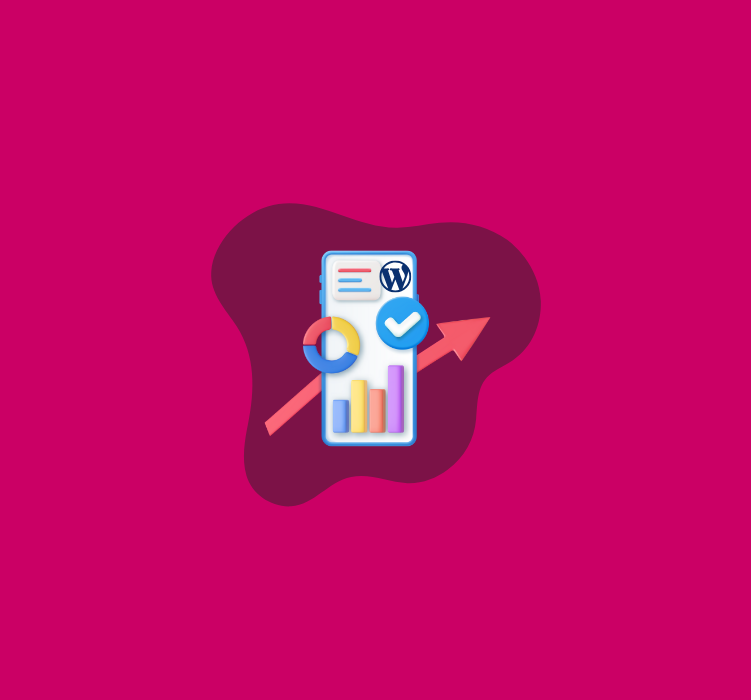In today’s digital landscape, optimizing your WordPress website for mobile has become more critical than ever. With mobile devices accounting for a significant portion of global web traffic, ensuring your site is mobile-friendly isn’t just a luxury—it’s a necessity. A poorly optimized site can lead to slow loading times, poor user experiences, and a loss of potential customers.
With mobile users’ growing superiority in 2024, optimizing your WordPress website for mobile devices is no longer optional; it’s essential. A mobile-friendly website improves user experience, boosts SEO rankings, and increases engagement. Here’s a detailed guide to help you optimize your WordPress website for mobile audiences. From improving page load speeds to crafting responsive designs, optimizing for mobile goes beyond just shrinking desktop layouts.
In this guide, we’ll also explore actionable steps to make your WordPress site visually appealing, fast, and user-friendly on any device. Let’s dive into the essentials of creating a seamless mobile experience.
Tips to optimize your WordPress website for Mobile
Choose a Responsive Theme
A responsive theme automatically adjusts your website’s layout based on the device’s screen size. In 2024, modern WordPress themes like Astra, GeneratePress, and Neve are built with responsiveness in mind.
- Check the theme demo on multiple devices
- Use Google’s mobile-friendly test to ensure it meets mobile standards
Leverage Mobile-friendly plugins
Plugins can enhance mobile usability. Consider adding these tools:
- WP Mobile menu: Simplifies navigation for smaller screens
- Accelerated Mobile Pages (AMP) for WP: Accelerates page load times on mobile devices
- Smush: Compresses images without sacrificing quality, making your site load faster
Optimize for Speed
Mobile users are impatient, slow websites lead to higher bounce rates. Optimize your website’s speed using:
- Caching: Use plugins like WP Rocket or W3 Total Cache
- Content Delivery Networks (CDNs): Services like Cloudflare distribute your content globally for faster loading times
- Minifying CSS and JavaScript: Reduce file sizes using plugins like Autoptimize
Improve Mobile Navigation
Mobile users expect seamless navigation. Simplify your menus and consider these tips:
- Use a hamburger menu to save space
- Limit menu items to essential links
- Ensure clickable elements are large enough for touch interaction
Optimize Images and Media
Large images and videos slow down your WordPress website for mobile devices. Optimize the images and videos by:
- Using responsive images and video sizes through WordPress’s built-in feature
- Compressing images with tools like TinyPNG or ShortPixel
- Implementing lazy loading so images load only when visible on the screen
Enable Mobile-friendly forms
Forms are critical for capturing leads and engagement but can be tricky on mobile. Use plugins like WPForms or Gravity Forms, which offer mobile-responsive designs and input fields.
Test your Website regularly
Optimization isn’t a one-time task. Use these tools in WordPress website for mobile optimization:
- Google Search Console to identify mobile usability issues
- BrowserStack to preview your site on different devices
- Pingdom to check load times
Optimize Fonts and Buttons
Readable fonts and accessible buttons enhance user experience
- Use font sizes of at least 16px for body text
- Leave enough spacing between buttons to avoid accidental clicks
Add mobile-specific features
Incorporate mobile-first features to engage users effectively:
- One-click call buttons for easy contact
- Mobile-friendly social sharing buttons
- Sticky CTAs to guide users through the buying process
Keep it simple
Minimalistic design works best on mobile Avoid crowded layouts, excessive pop-ups, and interrupting ads that frustrate users, and lead them to exit your website without any action taken.
Final Thoughts
Optimizing your WordPress website for mobile in 2024 is about prioritizing speed, usability, and accessibility. With the right tools, techniques, and consistent monitoring, you can create a mobile experience that delights users and drives results. By following these strategies, you’ll not only enhance the mobile experience but also boost your SEO performance. Start implementing these tips today to ensure your site is ready for the demands of the mobile-first web era.