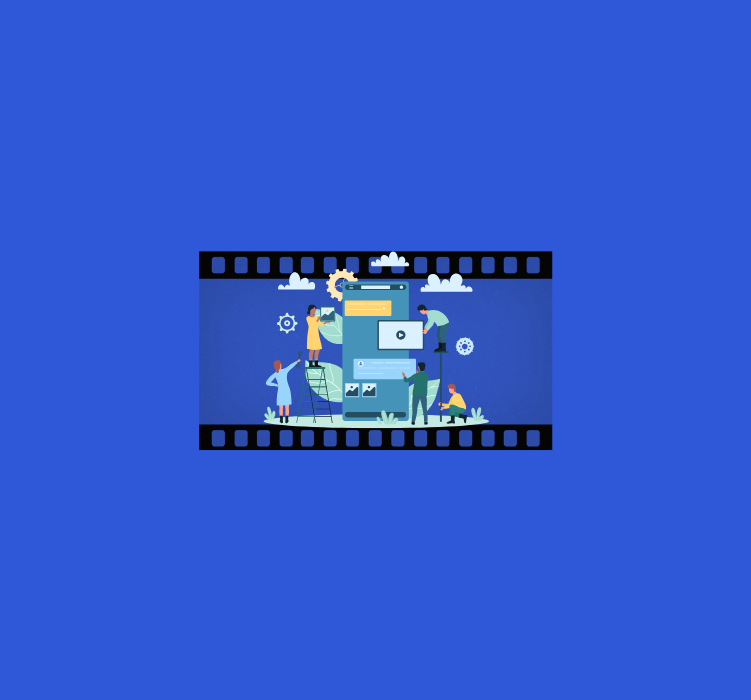In today’s digital landscape, video content reigns supreme as a powerful medium for storytelling, marketing, and education. Whether you’re a professional filmmaker, a marketing enthusiast, or simply someone exploring creative avenues, having the right tools can make all the difference. With advancements in technology, video creation has become more accessible, offering a knowledge of software and platforms tailored to various needs and skill levels.
This guide dives into the top 10 tools for video creation, highlighting their unique features and capabilities. From beginner-friendly apps to professional-grade software, these tools empower creators to produce visually stunning and engaging content.
Top 10 Video Creation Tools
Adobe Premiere Pro
Features:
- Professional video editing with a wide range of tools and effects.
- Advanced color grading and audio editing capabilities.
- Integration with other Adobe Creative Cloud apps.
- Support for multiple file formats and high-resolution video.
Pros:
- Comprehensive set of professional editing tools.
- Seamless integration with Adobe Creative Cloud suite.
- Regular updates with new features and improvements.
- Extensive community support and tutorials.
Pricing:
- Single App: $20.99/month.
- Creative Cloud All Apps: $54.99/month.
Final Cut Pro
Features:
- Professional video editing software for macOS.
- Magnetic timeline and advanced editing tools.
- Support for high-resolution video and HDR.
- Integrated media organization and editing features.
Pros:
- Intuitive user interface optimized for macOS.
- Powerful editing tools with real-time performance.
- Advanced color correction and effects.
- One-time purchase with no subscription fees.
Pricing:
- One-Time Purchase: $299.99.
DaVinci Resolve
Features:
- Professional video editing, color correction, and audio post-production.
- Advanced tools for editing, color grading, and VFX.
- Collaboration features for team projects.
- Support for 4K and higher resolution video.
Pros:
- Comprehensive suite of tools for video editing and color grading.
- Free version available with robust features.
- Professional-grade features in the paid version.
- Strong support for collaborative projects.
Pricing:
- Free Version: Available.
- Studio Version: $295 (one-time purchase).
iMovie
Features:
- User-friendly video editing software for macOS and iOS.
- Pre-built templates and themes for quick video creation.
- Basic editing tools with an easy-to-use interface.
- Integration with iCloud for project syncing.
Pros:
- Simple and intuitive interface ideal for beginners.
- Free with macOS and iOS devices.
- Quick and easy video creation with templates.
- Seamless integration with Apple ecosystem.
Pricing:
- Free: Included with macOS and iOS.
Filmora
Features:
- Easy-to-use video editing software with a range of effects and transitions.
- Built-in templates and music tracks for quick video creation.
- Support for high-resolution video and 4K.
- User-friendly interface with drag-and-drop functionality.
Pros:
- Intuitive and beginner-friendly with a low learning curve.
- Affordable pricing with a range of features.
- Regular updates with new features and effects.
- Good balance of simplicity and functionality.
Pricing:
- Monthly Plan: $19.99/month.
- Yearly Plan: $49.99/year.
- Lifetime Plan: $79.99 (one-time purchase).
Camtasia
Features:
- Screen recording and video editing software for creating tutorials and demos.
- Built-in video editing tools with drag-and-drop interface.
- Support for annotations, effects, and transitions.
- Integration with PowerPoint for capturing presentations.
Pros:
- Ideal for creating instructional and educational videos.
- Easy-to-use with powerful screen recording features.
- Built-in library of effects and assets.
- Comprehensive editing tools for polished videos.
Pricing:
- One-Time Purchase: $299.99.
Biteable
Features:
- Online video creation platform with pre-built templates.
- Easy drag-and-drop video editor for quick creation.
- Library of stock footage, animations, and music.
- Customizable templates for various use cases.
Pros:
- Quick and easy video creation with ready-to-use templates.
- No software installation required; cloud-based platform.
- Affordable pricing with access to stock assets.
- User-friendly with drag-and-drop functionality.
Pricing:
- Free Plan: Limited features and watermark.
- Starter Plan: $19/month.
- Pro Plan: $49/month.
- Team Plan: $99/month.
Adobe After Effects
Features:
- Advanced tool for motion graphics and visual effects.
- Support for creating complex animations and effects.
- Integration with Adobe Premiere Pro and other Adobe apps.
- Extensive library of plugins and scripts.
Pros:
- Industry-standard for motion graphics and VFX.
- Highly customizable with extensive plugin support.
- Seamless integration with Adobe Creative Cloud suite.
- Advanced capabilities for creating high-quality animations.
Pricing:
- Single App: $20.99/month.
- Creative Cloud All Apps: $54.99/month.
Powtoon
Features:
- Online tool for creating animated videos and presentations.
- Drag-and-drop interface with pre-built templates and characters.
- Customizable animations and text options.
- Cloud-based with easy sharing and collaboration.
Pros:
- Simple and fun way to create animated videos.
- Extensive library of templates and assets.
- No advanced video editing skills are required.
- Cloud-based with easy sharing options.
Pricing:
- Free Plan: Limited features and watermark.
- Pro Plan: $19/month.
- Business Plan: $59/month.
- Enterprise Plan: Custom pricing.
Animoto
Features:
- Online video creation tool with easy drag-and-drop functionality.
- Pre-built video templates and music tracks.
- Customizable text and video clips.
- Cloud-based with sharing and publishing options.
Pros:
- Quick and easy video creation with pre-designed templates.
- User-friendly with no advanced video editing skills needed.
- Includes access to stock footage and music.
- Suitable for creating promotional and social media videos.
Pricing:
- Basic Plan: $8/month.
- Professional Plan: $33/month.
- Team Plan: $49/month.